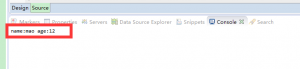版权声明:本文为博主原创文章,转载请注明出处:http://blog.jerkybible.com/2015/05/08/Spring 使用简单Demo进行源码调试(一)/
访问原文「Spring 使用简单Demo进行源码调试(一)」
第一步
在源码调试之前,需要将spring源码进行编译,这里选择的是3.2.x版本,这个版本在导入eclipse都会出现bug,但是不影响目前的调试。
第二步
将编译后的源码导入eclispe,如下图所示: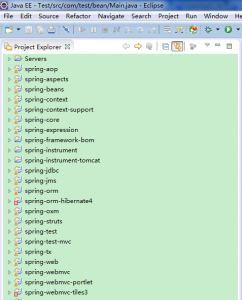
可以看到有两个工程报错,分别是spring—orm-hibernate4和spring-webmvc-tiles3,暂且不去管它,因为目前不会影响到后续的源码调试。
第三步
新建一个工程,Test,然后右键该工程,选择Build path -》 Configure Build Path…,然后把当前所有的没有报错的工程加入到Projects里,如下图所示: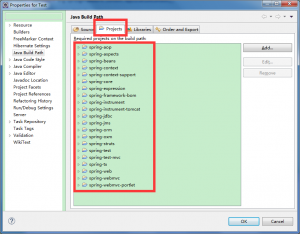
新建一个pojo类,Animal,代码如下
新建一个bean.xml,代码如下:xml
<?xml version="1.0" encoding="UTF-8"?>
<beans xmlns:xsi="http://www.w3.org/2001/XMLSchema-instance"
xmlns="http://www.springframework.org/schema/beans"
xsi:schemaLocation="http://www.springframework.org/schema/beans
http://www.springframework.org/schema/beans/spring-beans-3.0.xsd">
<bean id="animal" class="com.test.bean.Animal">
<property name="name" value="mao" />
<property name="age" value="12" />
</bean>
</beans>xml
第四部,运行Main.java,可以看到如下运行结果: